Dithering
—「0X://Explanation」
a search for good methods of dithering/halftoning in photoshop
Log 1: Do I Even Know What Dithering Is?
first i tried this tool: ximagic's dithering on an image of shinji from evangelion, heres the original photo:

and here is it passed through the ditherer:

and here they are mixed with color burn, looks alright:
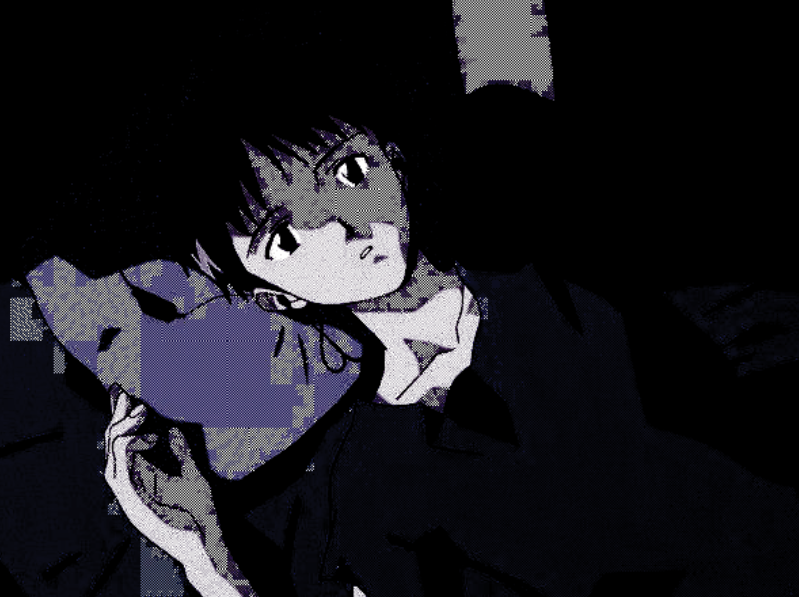
but thats not really what im going for, so lets try photoshops default bitmap (halftone) feature on a mountain. this is under mode>bitmap.
original photo:

first try:

eh thats not really it either, lets mess with more settings and try a smaller image with clear borders
original image:

halftone - 100 lines, cross pattern, 45 degrees:

halftone - 500 lines, line pattern, 45 degrees:

halftone - 200 lines, elipse pattern, 45 degrees:

it looks like high line amount and lines are what i like the best. lets look at the diffused methods:
diffusion dither:

pattern dither:

well the two dither patterns and some halftone settings look good, so at least i learned a little bit this session~
┈ ren ♡